Back to School: Teaching Kindergarten Online
Did you ever think you would use the words Kindergarten, Back to School, and Teaching Online in the same sentence?!
I never would have thought we would ever start a Back to School Season this way.
In fact when I first heard the news I had to have it repeated to me a few times, just to let it sink in and process.
It was hard enough teaching Kindergarten online in the spring, and they knew what school was about and knew their classmates!!
How in the world would we ever start the year like this?!

The Good News…Teachers are incredibly resourceful and are great at thinking outside of the box AND students are incredibly adaptable.
Once establishing a rhythm there is no stopping us! Am I right?!
As I wrapped my head around this idea of online learning in the fall I slowly started to see the pieces start to fit together.
Live Lessons
Zoom is the platform we use when doing our Live Lessons.
You can schedule recurring meetings and share the link with your class.
It also allows you to share your screen and teach material you have on your computer.
Recorded Lessons
Loom is a platform you can use to record videos.
You can choose to have yourself in the recording or just your screen.
Starting at the Basics
Similar to when we are in person the biggest thing I knew was that…

We need to take the time to practice routines and expectations while we learn on the computer.
Visuals are the keys to help little learners know what to do.
Visuals are a handy tool to use because they allow all students to
- Store the information longer
- Make communication fast and easy
- Comprehend what is expected
- Motivate them to complete the task
One simple way to explain expectations during an online lesson is to share your screen and click through each expectation.
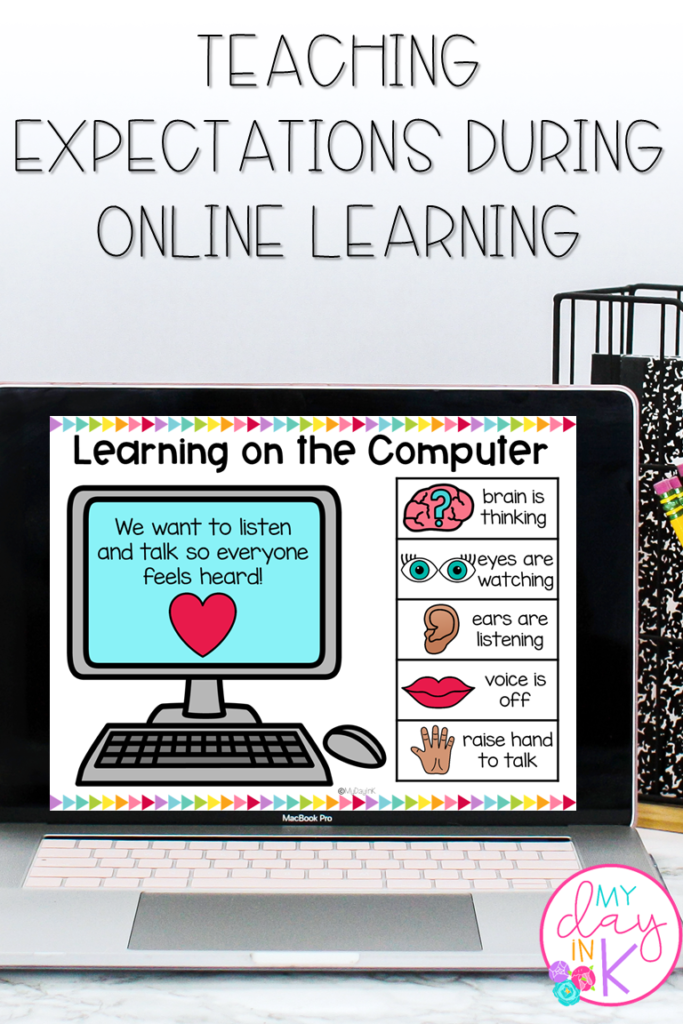
A Digital Day in K Weekly Plans and Activities
At the start of each lesson take the time to flip through your routines to establish your expectations.
- Eyes are watching
- Ears are listening
- Hands are down
- Body is quiet
- Brain is thinking
Helpful Tip: Have visual cues glued to Popsicle sticks by your computer.
As you are teaching you can hold up the visual cue to help students stay focused and engaged.

Learning on the Computer Visuals and Social Story
Teach your students what to do during your time together.
Read strong and weak scenarios and talk about them. Talk about ways to turn weak choices around.
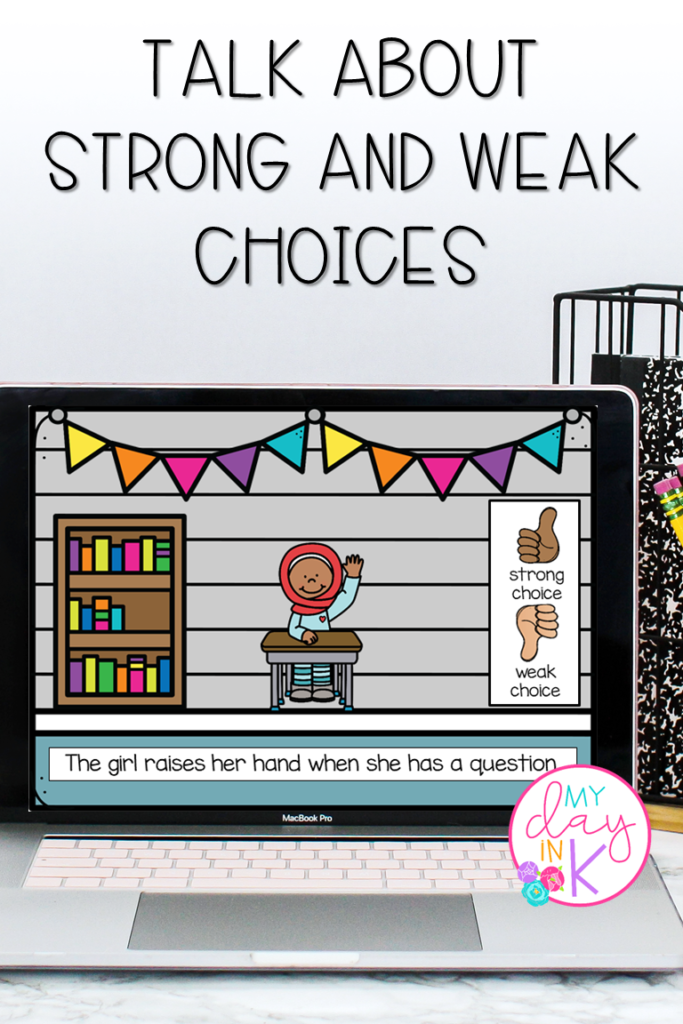
It is such a sanity saver to take that time at the beginning of each lesson to establish your expectations.
Plus, it helps to set your students up for success.
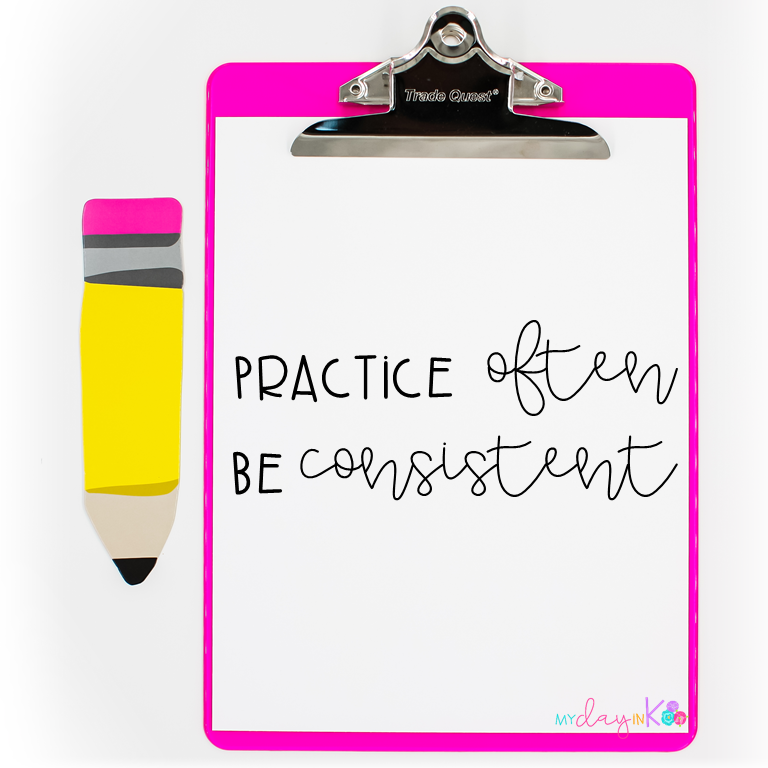
On that note, don’t be afraid to take the time and practice often especially at the beginning of the year.
I always like to assume that all my students have never been in a school environment before.
That way we all hear what is expected and understand our routines.
Also, if neccessary stop your lesson and revisit expectations.
It’s better to review and stay consistent with your routines so that students understand and practice the correct way.
Building your Classroom Family
Another question that kept swirling around my brain was:
How am I going to build our classroom family through a screen?!
The first few months of school are all about establishing your classroom community.
I was scared that it wouldn’t happen…
Similar to when we are in person these community building activities are vital to getting your classroom community started…
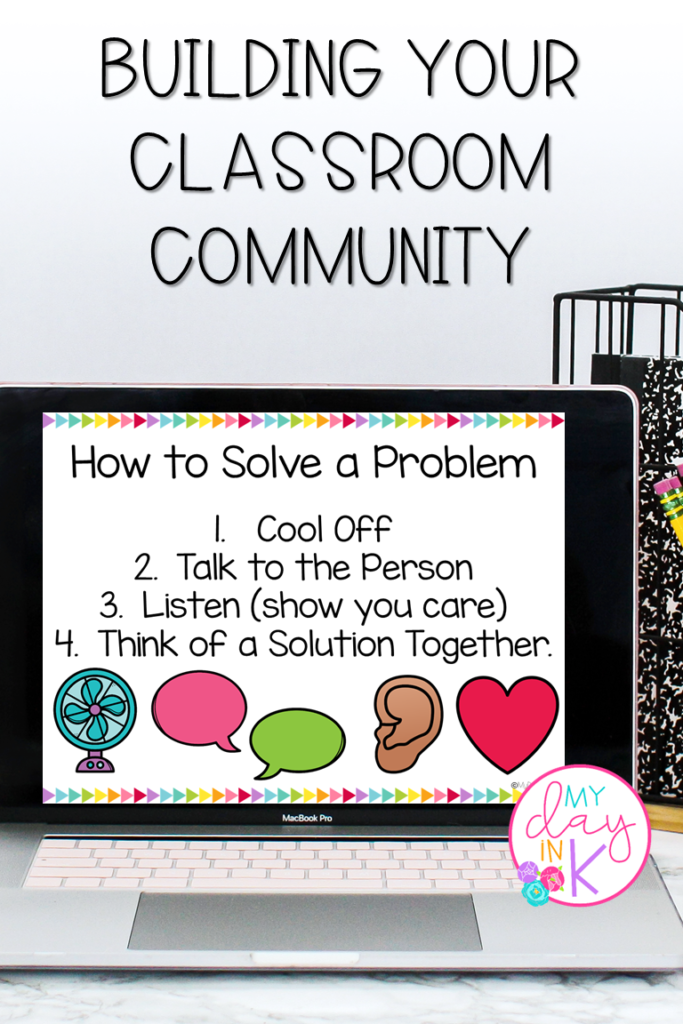
- Establish Classroom Rules Together (Brainstorm a list and pick the top five the class wants to follow)
- Talk about Emotions
- Talk about Problem Solving
- Talk about How to Be a Friend
- All About Me and Get to Know You Activities
Now I know we have to get creative while we are on a screen.
Here are some ideas to help:
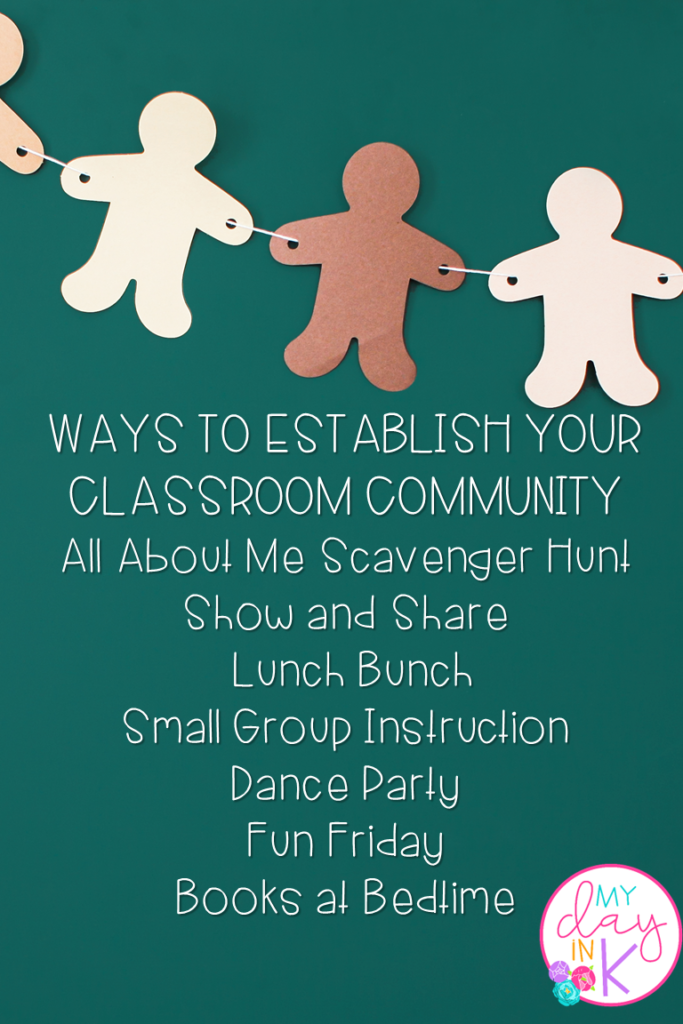
I hope you found some helpful tips and tricks.
Resources to use during Online Learning
Digital Day in K Weekly Plans and Activities
Digital Day in K Weekly Routines and Community Building Activities
I know that is is a stressful and overwhelming time.
We are going to get through this together!

I am here if you need anything, feel free to email or comment.
Take Care


