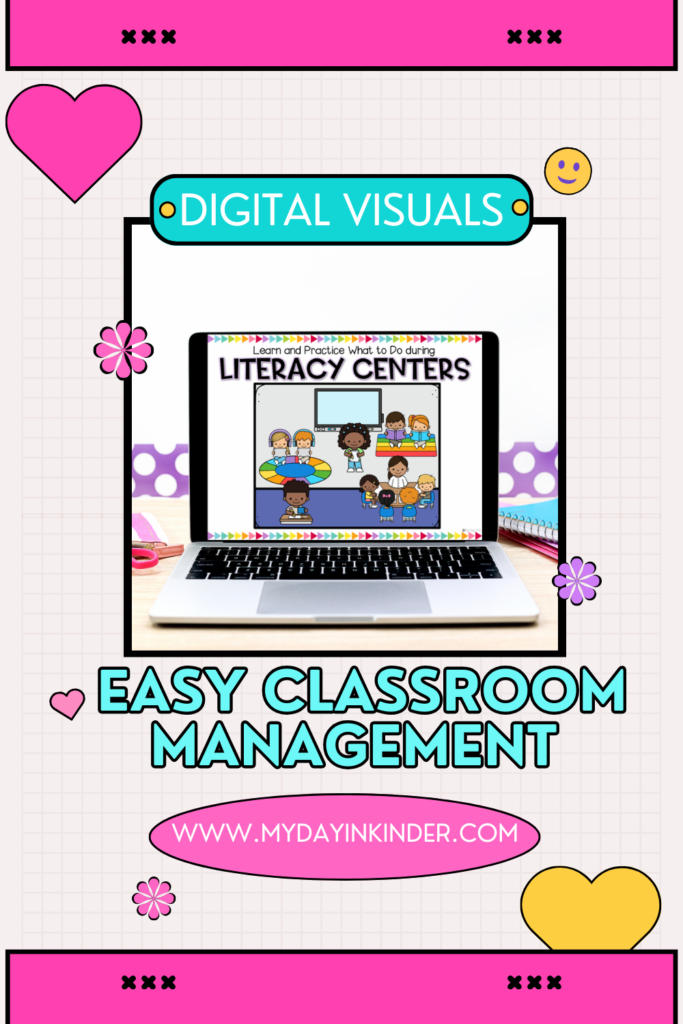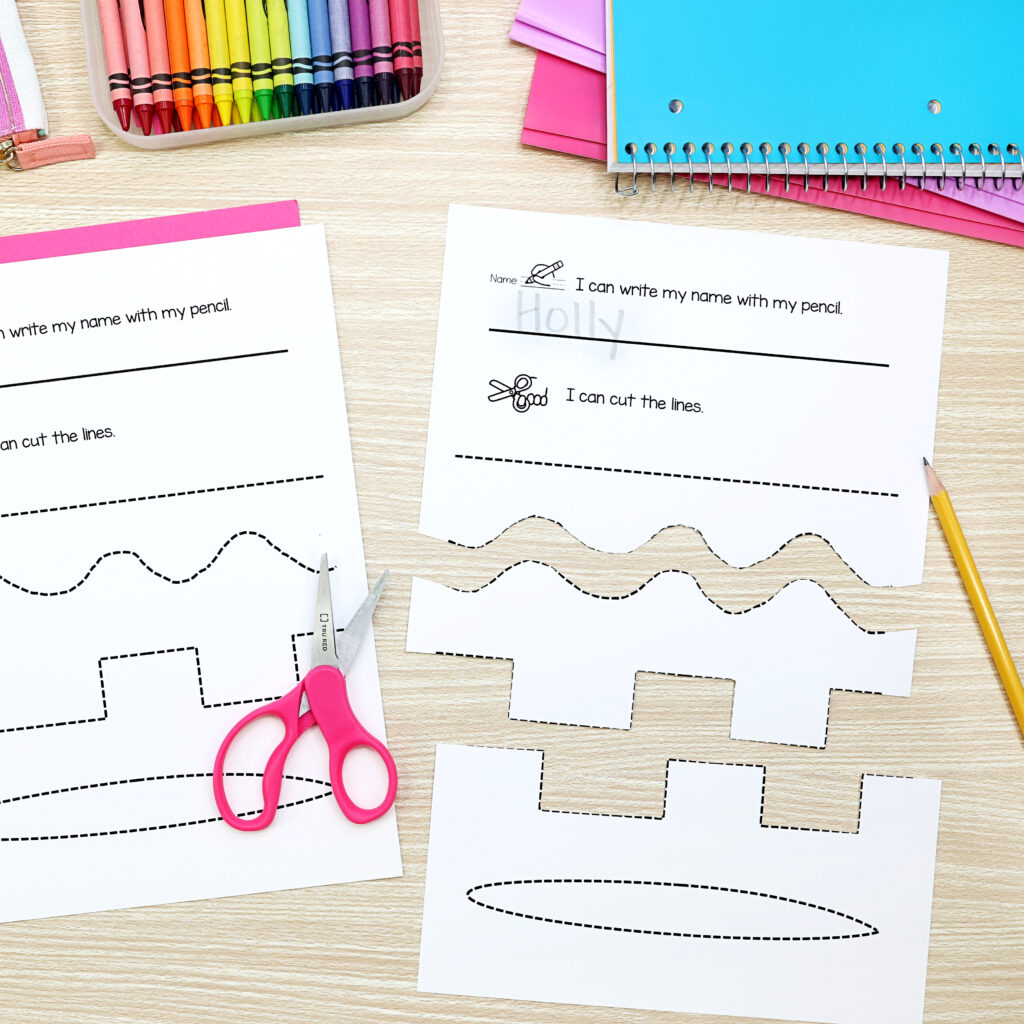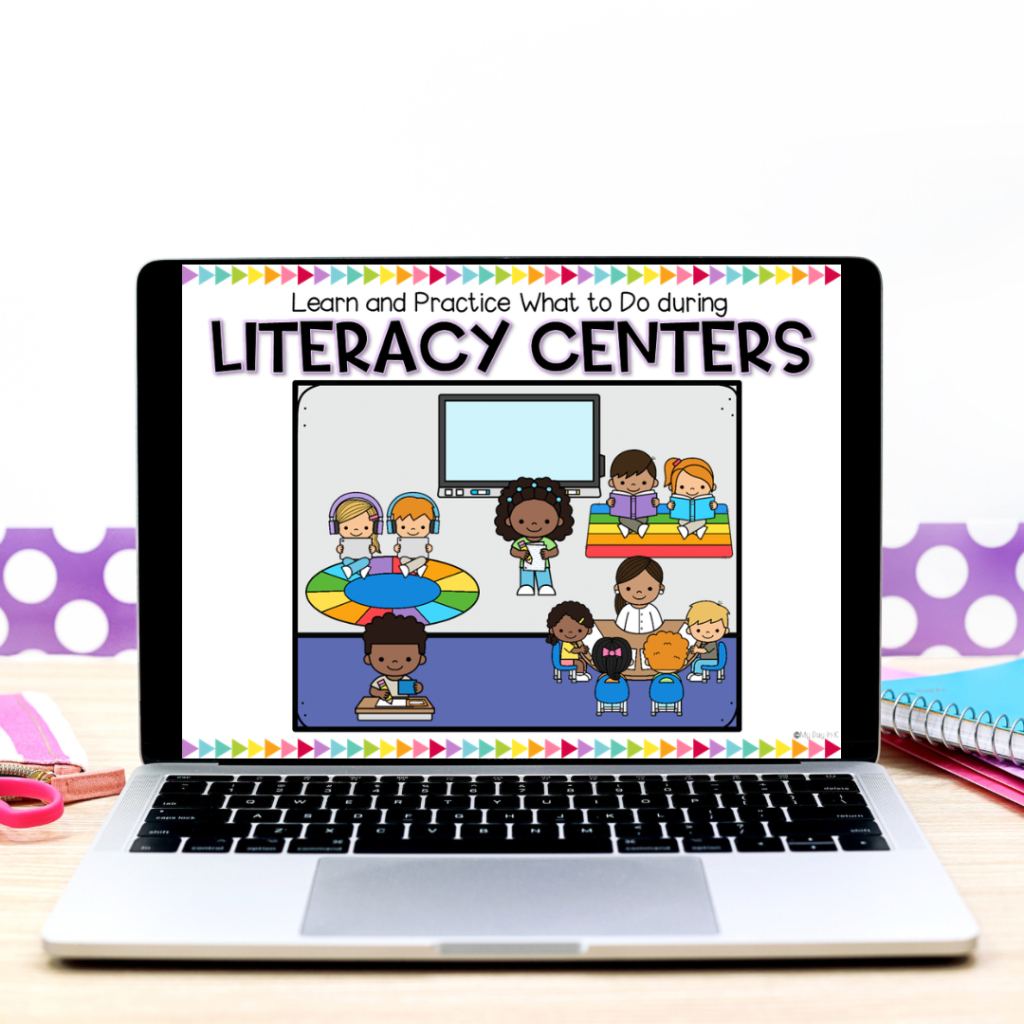Enhancing Kindergarten Centers with Digital Slides and Visuals: A Classroom Management Game Changer
Kindergarten teachers, are you searching for innovative ways to manage your kindergarten centers effectively? I decided I wanted an easy way for students to see and understand exactly what was expected of them at each center, and I finally found something that worked! Digital slides and visuals. Completely designed to streamline classroom management while enriching the learning experience for your young students.
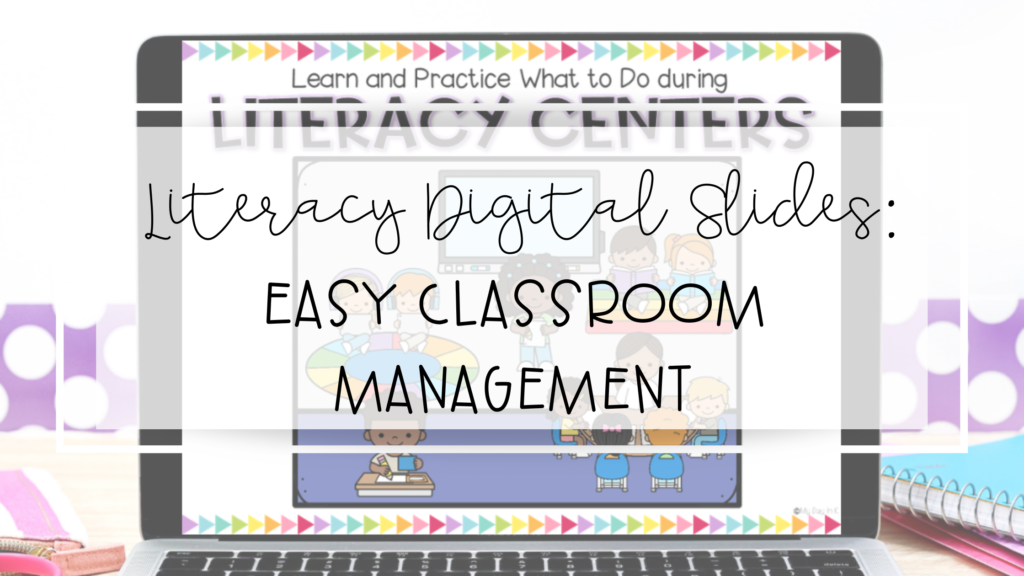
Kindergarten Centers Ideas: A Fresh Approach
Teachers always seek fresh ideas to keep our kindergarten centers engaging and productive. Incorporating digital slides and visuals into your centers brings new life into your teaching approach. Here are some inspiring kindergarten centers ideas:
Digital Word Work
Use interactive digital slides to practice spelling, sight words, and phonics. These engaging activities help students develop essential literacy skills while having fun. Try using Boom Cards to add an interactive and digital option. If you feel like your students aren’t ready for a fully digital option, make it exciting with word work adventures.

Math Center Magic
Extend the concept to math centers. Incorporate digital slides for counting, number recognition, and basic math operations. It’s a fantastic way to reinforce kindergarten math concepts. Once again, check out Boom Cards. They are so student-friendly. I love incorporating them into centers when I can!
Fine Motor Fun
Students need some fine motor work when they are in kindergarten. Scissors, tracing, and writing practice are often needed for all students. Consider adding a center where students can use tangible materials like playdough and mats or counters. You can even include some practice pages you used when you learned how to use supplies at the beginning of the year.
What Are Literacy Kindergarten Centers Visuals?
The Literacy kindergarten center visuals are digital slides or visuals that accompany various literacy center activities. These visuals can include colorful graphics and an easy-to-follow structure that keeps it easy to follow for young learners. You no longer have to worry about students just sitting at a center or being asked a million questions while trying to work with your small group.
Why Use Visuals for Literacy Kindergarten Centers?
Once you have kindergarten centers rolling, you want to be able to work with your small group or individual students without interruption, but using literacy center visuals at the other centers has other benefits as well.
Enhanced Engagement
Visuals instantly grab students’ attention and make learning more exciting. The interactive nature of digital slides ensures active participation.
Clear Instructions
Visuals provide clear and concise instructions, reducing the need for constant teacher intervention. This empowers students to work independently, fostering a sense of responsibility.
Versatility
Visuals can be customized to align with specific lesson plans and curriculum goals. They are adaptable to different literacy skills, ensuring you can address various learning needs.
Time Efficiency
With digital slides, there’s no need to spend time printing, laminating, or prepping center activities. This saves valuable instructional time and allows for hassle-free classroom management.
Teacher Tips for Implementing Digital Slides in Kindergarten Centers
Here are some valuable teacher tips to maximize the benefits of incorporating digital slides and visuals into your kindergarten centers:
- Quality Slides: Ensure you choose well-designed, educational digital slide sets like these.
- Match to Curriculum: Align your chosen visuals with your kindergarten curriculum and lesson plans to create a cohesive learning experience.

- Practice with Students: Familiarize students with the digital tools and slides before implementing them in centers. Teach them how to navigate and interact with the resources.
- Rotate Centers Regularly: Keep centers fresh and exciting by rotating digital slide activities regularly. This prevents boredom and encourages ongoing engagement.
By infusing technology and visuals into your centers, you’re streamlining classroom management and creating an environment where young learners can thrive, explore, and develop essential literacy and math skills. Cheers to a productive and engaging school year ahead!