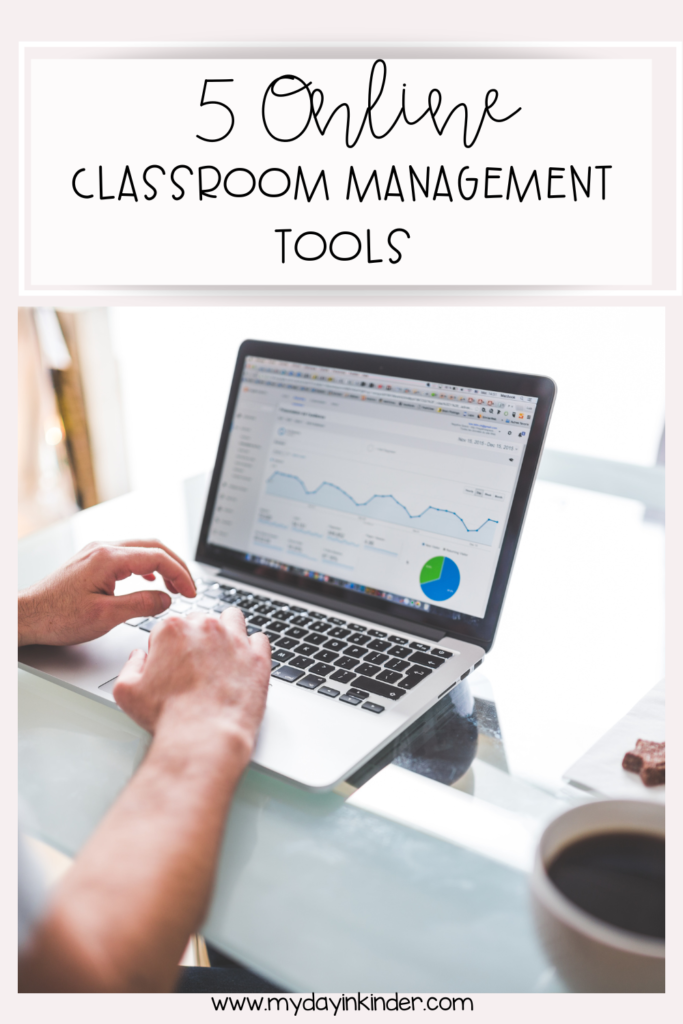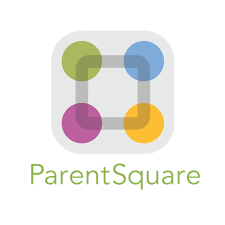5 Online Behavior Management Tools For Teachers
We all know that managing a classroom can be a bit like herding cats, especially in the primary and early elementary grades. Whether you’re teaching in a traditional classroom, a virtual classroom, or a hybrid setup, keeping everything (and everyone) on track is a challenge. But with the right tools, it can be a lot easier. Now, I am traditional. I enjoy a good behavior management incentive board! However, I am going to step outside my comfort zone and dive into some of the best online classroom management tools that can help us navigate the organized chaos of teaching and create an amazing learning environment for our students.
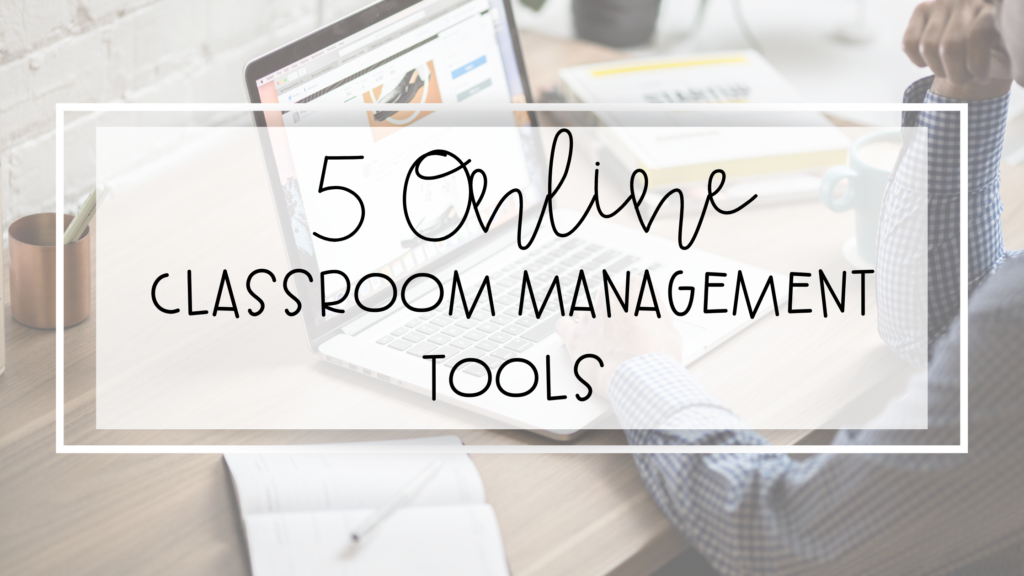
Why Online Classroom Management Tools Make Our Jobs Easier
Online classroom management tools are game-changers, especially in today’s digital learning environment. With so many moving parts—lesson plans, student engagement, behavior management, and even substitute teachers—it’s easy to feel overwhelmed. However, these tools help with all of those administrative tasks, maintain clear classroom expectations, and keep our students focused. The best part? It doesn’t matter if you’re working with small groups or the entire class. The right tools often go right along with your teaching style, improve classroom organization, and, most importantly, support student progress.
Five Essential Online Classroom Management Tools for Kindergarten Teachers
Let’s break down five online classroom management tools that can help you manage your classroom effectively,
ClassDojo
ClassDojo is like the Swiss Army knife of classroom management tools. It’s perfect for tracking good behavior, fostering positive reinforcement, and keeping parents in the loop. You can use it to manage student behavior in real time, award points for positive behavior, and even set up small groups for group work. ClassDojo also offers a digital platform where you can share student progress and communicate effectively with parents—no more lost behavior charts!
Google Classroom

Google Classroom is part of the Google Workspace suite and is an excellent tool for organizing your classroom environment. You can easily create and distribute assignments, grade content, and provide students with real-time feedback. Google Classroom also integrates with other Google tools like Google Meet for video conferencing and Google Docs for collaborative work, making it an all-in-one solution for managing student work and lesson plans. It’s a great tool for maintaining clear expectations and organizing online classes. Although, in the primary grades this tool may be a little harder for students to use. It is still a great tool to get them familiar with because they will most likely use it or something similar in the grade levels above.
Bouncy Balls
Bouncy Balls is a fun, visual tool for managing noise levels in the classroom. This website gives students a visual cue to keep their noise levels down. The balls on the screen bounce more as the noise level increases, giving students a fun way to self-regulate their volume. It’s an effective way to maintain a productive learning environment and minimize side conversations.
ParentSquare
Effective communication with parents is important for a smooth classroom experience. ParentSquare is an excellent tool for keeping parents in the loop without overwhelming them with emails. You can send out quick updates, reminders, and even share photos of student work directly to parents’ phones. You’ll get seamless communication, which is important when looking to build strong partnerships with parents and ensure they are always aware of their child’s progress and any important classroom events.
Planbook
Managing time is essential for keeping your classroom running smoothly, and Planbook is a top-notch tool for time management. You can easily create, organize, and share lesson plans. It allows you to align your lessons with standards, track student progress, and even adjust your plans as needed throughout the school year. Planbook helps you stay organized, saving valuable class time and ensuring that your lessons are always on track. Plus, it’s a great way to ensure substitute teachers have easy access to your plans if needed.
Online classroom management tools are not just for distance learning—they’re essential for any modern elementary classroom. These tools help us manage behavior, organize our classrooms, and keep our students engaged. So, as we navigate another school year, let’s try out these technology solutions and create an environment where our students can thrive!