Teaching Kindergarten Online|Distance Learning
We heard on a Friday at 1 P.M. that our school was closing for a few weeks.
I was at lunch with my teammates.
When I picked up my students from recess, my mind was racing…
What do they need?!
Do I tell them?!
How do I tell them?!
It was hard to process all this information while also having to act like everything was fine.
Calm and cool on the outside, panic and frantic on the inside.
Our principal came on the loud speaker shortly after and told the whole school, afterwards we sat around the rug and chatted.
I tried to answer their questions the best I could. Then we had centers and played and enjoyed our time together.
When the bell rang at the end of the day it felt weird…
I gave each student a hug as they left and said, “I’ll see you soonish…”
It was unsettling and definitely a surreal moment.
I still find it hard to process…
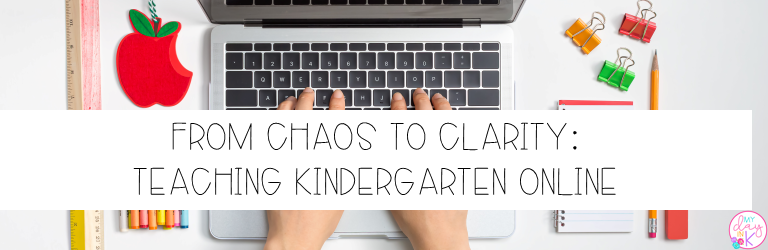
My district recently adopted E-Learning days for a snow day or two, but I definitely wasn’t prepared for weeks of E-Learning.
The weekend after we heard the news I felt panicky.
I didn’t know what to do, where to go, where to start first…
Now, as I write this blog post, please do not think that I have this all figured out, because I don’t.
I’m definitely still flying by the seat of my pants and trying to piece this all together, but I do want to share what I have learned and what has helped me and my class to hopefully help you as you navigate this unknown territory.

Google Classroom
I set up a Google Classroom for my class and I store all of our information and write to my class from there.
In my District my class needs to access their Google Classroom with their school email.
The weekend before we started Distance Learning it was a little chaotic only because I needed to give out student emails and make sure they could log into our Google Classroom.
I was also mindful and made sure that all my families had access to technology during this time.
Now that we are up and running each morning I go on and give any announcements for the day as well as any attachments or links I feel they might need or find useful.
What activities do I have in our Google Classroom?
I created 6 Bingo Boards and activities for my class to complete. Click HERE to check out this FREE resource.
Inside our Google Classroom we have:
- We read this FREE Learning from Home Social Story.
- 6 Bingo Boards and Activities (I am asking them to complete one board a week
- A visual schedule to help plan their day
- P.E./Music/Art activities
Home Connection Activities
Looking for activities for your class? Check out these activities:
Book Bingo Home Connection Reading Incentive
Reading Strategies with a Home Connection Twist
Word Work Games Home Connection
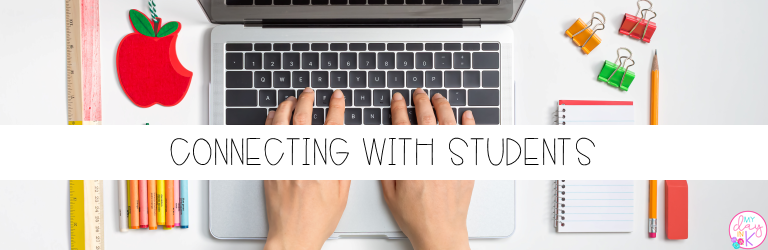
Meeting with my Class
Google Classroom is great, but I really missed connecting with my class.
The best way I have found to connect is through Zoom.
It is free to set up an account and each day I can schedule a meeting with my class.
Once I make the invitation I email it to my families. They click the link to join the call.
The first call I did was a little CRAZY! We were so excited to see each other!
The kids were excited to see me and their classmates, everyone was talking at once, squealing was involved.
It was chaos!
Now that we have been doing it for a few days it is much calmer.
We have been meeting in the morning for literacy.
Zoom Schedule:
When we first sign in I say hello to each student and allow them a second or two to share something.
This gives everyone a chance to talk and use their voice.
Then, similar to the classroom when we are at the rug I remind our class of our expectations.
- Voice off while others are talking
- Brain is thinking
- Listening ears
- Eyes are watching
This visual has been helpful during our video calls.
Little learners are most successful when they can SEE what they need to DO. These Visuals for Distance Learning are a way to help support families as they teach their children from home.
During our literacy time we:
- Say our letters/sounds (I hold up flash cards)
- Read Sight Words (I hold up flash cards)
- CVC Practice (I hold up a card and we chop out the sounds and write the word, then we put the word in a sentence)
- Story-I read a book to the class and ask questions throughout. (We work on story elements, B/M/E and comprehension.
Click HERE to access my Kindergarten Literacy Plans and Activities for Distance Learning.
Our time together usually lasts about 30-40 minutes.
Zoom Tips and Tricks
- You will notice that the pictures cycle through. To keep your picture frozen so that your students can see you right click on your picture and pin it, that way when you are holding up cards or reading a story they can see you the whole time.
- You can mute your students that way there is no background noise. (I turn mute off when I want them to share information)
- Have your students raise their hand to share information similar to the classroom so everyone isn’t tempted to talk at once.
- If you click the share button you have the option to share a whiteboard. When we do our writing activities I use that to model each sentence.
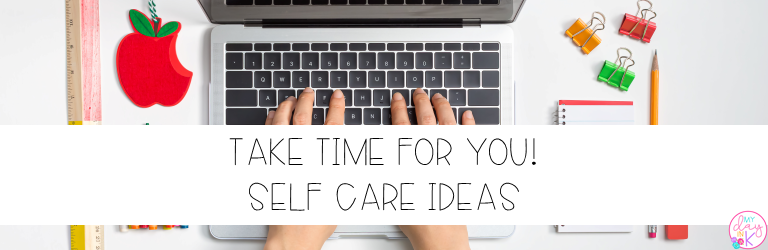
This new normal is definitely overwhelming.
After my first week of E-Learning I was first week back to school TIRED!
Make sure to take time for you. I think as we settle into this new schedule things will hopefully calm down, but for now I am taking one day at a time.
Give yourself grace, and know that you are doing the best that you can.
Click here to grab this Self Care Choice board for ideas of how to unwind and take care of YOU!
We got this and we are in this together.
If there is anything I can do please feel free to reach out. I am happy to help.
Stay well,

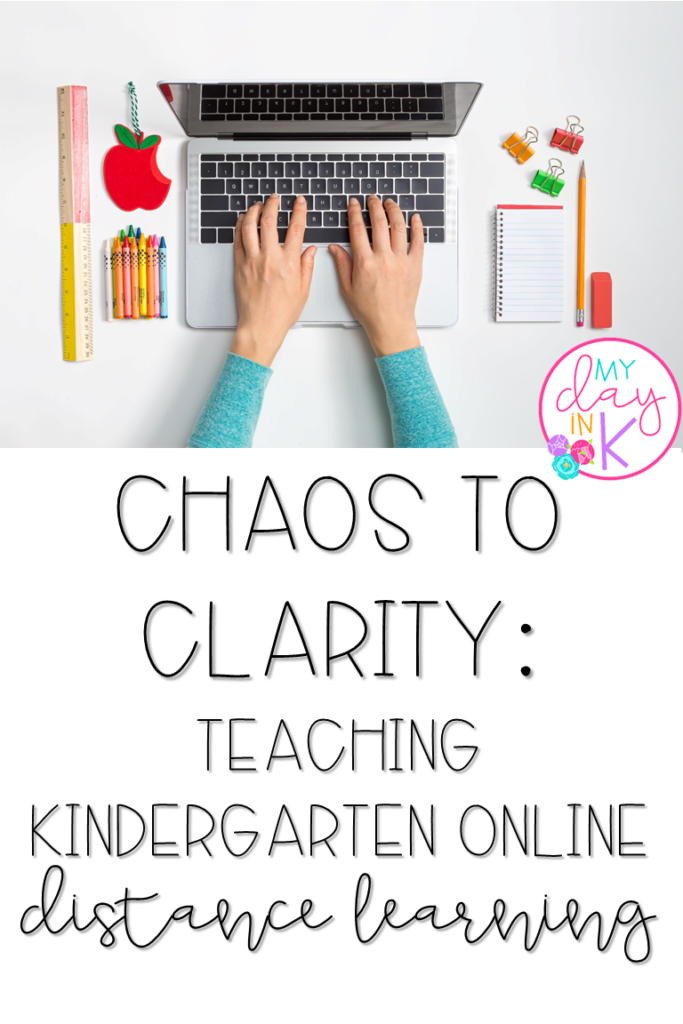

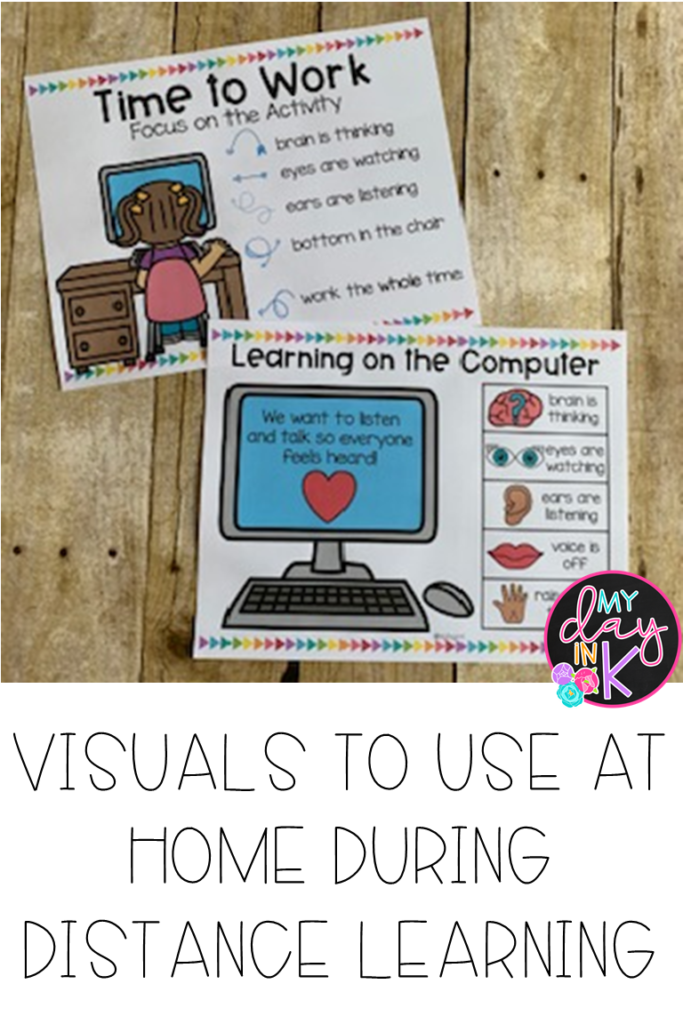

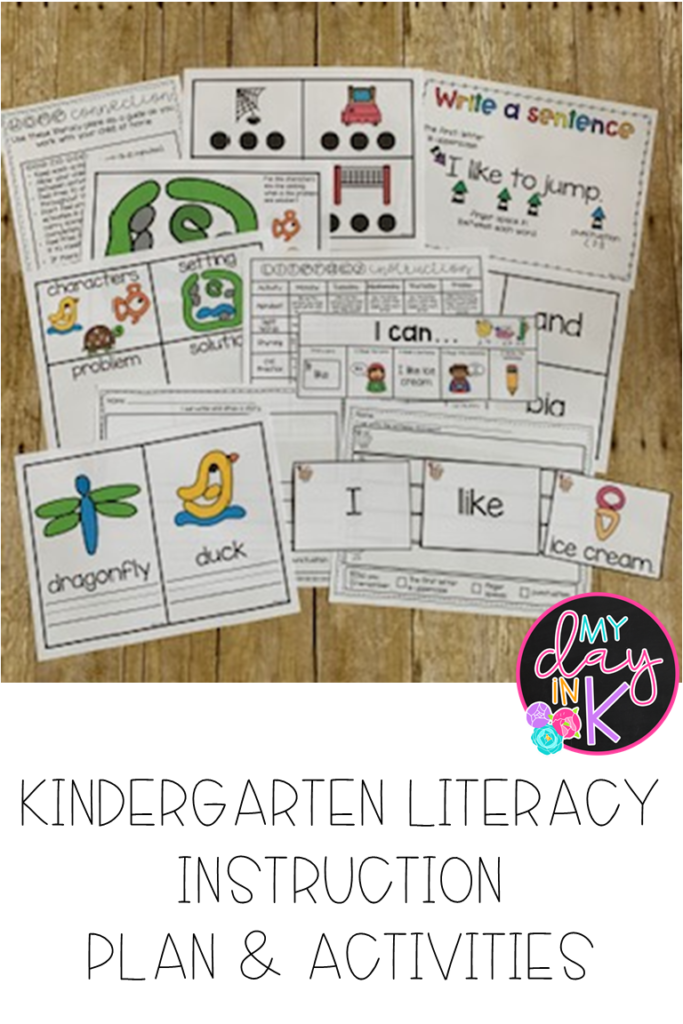
This is amazing! Thank you for going above and beyond for not only your kiddos but total strangers (me) as well! Bless you! Stay well!!!
Thank you for your kinds words. I am happy to help. Thinking of you!
This is awesome!!! Thank you so much for offering this as a free resource! I’m so appreciative!!!
Hi Kari,
I’m so glad it’s helpful! Let me know if you need anything. Take care and stay well!
Hi Wendi, I’m so glad you have found it helpful. I am happy to help. Please let me know if you need anything. Stay well!
Thank you so much for sharing. It helped alleviate my anxiety about distance learning. Stay well and take care.
I’m so glad it was helpful for you. We are in a hard situation right now and there is a lot to learn and figure out. We are in this together. Take Care, Diana
I am a 25 year veteran teacher. I had no idea how to tech remotely. When I tried, the students didn’t respond. Thank you so much for your info.
You’re welcome Rosie, I’m happy to help. This is a whole new world for sure, you are doing great. Your students know you are there for them, we will get through this together. Sending hugs!
You truly saved my life!! I am a kinder teacher in Mexico and it has been difficult to adapt to this new schedule. Thank you so much for helping us! Distance learning is already different and difficult, doing it with 5 year olds it’s definitely a challenge. Keep safe and thank you!
Hi Emilia,
I’m so happy I could help. Feel free to email me at mydayink@gmail.com if you have any questions. Good Luck and Stay Well!